How to Watch Netflix on Android Auto [2025 Guide]
![How to Watch Netflix on Android Auto [2025 Guide]](/content/images/size/w1200/2025/04/Untitled-design--40-.png)
Adding YouTube and Netflix to Apple CarPlay lets you enjoy your free time while your car is parked. Follow these easy steps to watch YouTube or Netflix on Apple CarPlay. These CarPlay solutions enable access to Netflix movies or YouTube videos through CarPlay Adapters.
Software Solutions
Hardware Solutions
Stream YouTube and Netflix on CarPlay without Jailbreaking
CarTube
Cartube allows you to play YouTube videos on Apple CarPlay. Without jailbreaking your iOS mobile, you can watch unlimited YouTube videos on your car dashboard. CarPlay YouTube is easier with the support of TrollStore. It supports the jailbreaking process of playing videos on Apple CarPlay.
Requirements
- iOS 10 or higher (iOS 26.)
- CarPlay supported Car
Carlinkit AI Box

Setup Essentials:
- iOS 10 or higher version of iPhone (iOS 26 tested)
- An Android 11.0 or higher phone
Signature Features:
- YouTube streaming experience on CarPlay
- Easily supports 4G network
- Easy to set up
- It supports both wireless and wired connections and is easy to use.
- You can watch Netflix movies on Apple CarPlay
How to Get Netflix and YouTube on CarPlay (Step-by-Step Guide)
- Connect the Carlinkit T box to your CarPlay using the USB cable.
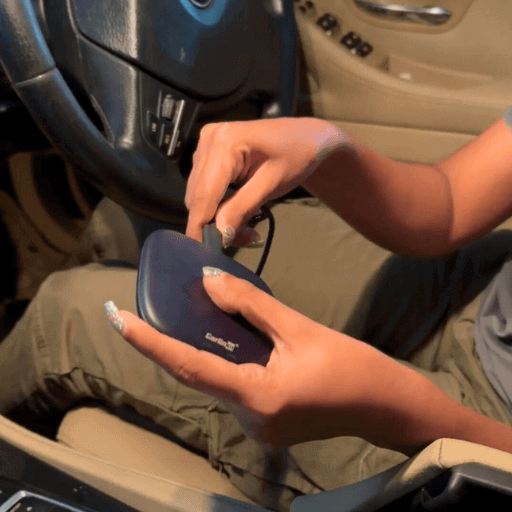
- Then, connect the mobile to the Carlinkit AI Box via Wi-Fi or Bluetooth.
- Go to “Settings” on CarPlay and connect it to your iPhone
- Then you can see “connecting” on the screen.
- After connecting, choose any app from the “App Menu.”
- Easy to access your favourite mobile apps.
Ottocast AI Box

Setup Essentials:
- iOS 10 or higher version of iPhone
- An Android 11.0 or higher phone
Signature Features
- Play Apple CarPlay, Netflix
- Multiple screens available
- User Friendly
- Unlimited CarPlay YouTube without YouTube ads
- Easy to Set up
- Wi-Fi or Bluetooth
- Unlock any CarPlay app access
MMB AI Box

Set Up Essentials:
- iOS 10 – iOS 26 version (tested)
- An Android 11.0 or higher phone
Signature features
- Can play YouTube on CarPlay without YouTube ads
- Easy to Set up
- Compatible with iOS 10 and iOS 18.5 with all subversions.
- Connected via Wi-Fi or Bluetooth
- Can watch free movies on YouTube and Netflix
- Supports a wide range of CarPlay /Android apps
- Affordable
Which is better? Hardware or Software?
| Carplay AI Adapters | Cartube |
|---|---|
| Easy to connect | The process is a bit complex |
| High cost | Affordable |
| Enable CarPlay apps access | Only few apps can be added |
| Supports new iOS versions | Apps don’t support new versions |
Troubleshooting Tips for Netflix CarPlay and YouTube CarPlay
Problem: No Netflix App on CarPlay
Solution:
- Check if the latest Netflix app is installed on your iPhone.
- Look for any available updates and update the Netflix mobile app.
- If the issue persists, try disconnecting and reconnecting your iOS device to Apple CarPlay.
Problem: Netflix Playback Issues on CarPlay
Solution:
- Ensure you have a stable internet connection.
- Restart the Netflix mobile app and try replaying the same video content.
Problem: CarPlay is Not Working on My Phone
Solution:
- Restart your mobile phone and car.
- Reconnect your phone to CarPlay.
- Ensure Wi-Fi or cables are properly connected.
Problem: iOS 18 Apple CarPlay Not Working
Solution:
- Some apps and adapters may not support iOS versions like iOS 26, 18.5, 18.4, etc.
- Check compatibility with your iOS version.
- Download the latest app version.
- Restart your mobile and car, then reconnect again.
Problem: YouTube Music Not Working on CarPlay
Solution:
- Reconnect Apple CarPlay to your mobile.
- Try relaunching YouTube Music again.
- Refresh your CarPlay settings.
- Update your mobile apps and check for system updates.
Disclaimer: Downloading unofficial apps on your iOS Devices may harm your sensitive data and devices. We are not responsible for its links, content, performance, privacy terms, or data usage. So, be aware of using third-party apps. Read the guidelines and privacy terms carefully.
Safety Concerns & Legal Limitations
Risks: Installing unofficial apps is high risk because you have to jailbreak your mobile to download these insecure apps. Apple does not allow jailbreaking, as it involves bypassing software restrictions and may put your sensitive data at risk. This will compromise your sensitive data security.
Safety Concerns: Only install unofficial applications if you are certain no personal data was compromised during unofficial app installation. These apps enable YouTube video streaming on CarPlay. And remember, watching videos while driving is not safe.
Follow -
- Official Apple CarPlay Guidelines
- Apple Developer Documentation
Legal limitations for third-party app usage and Jailbreaking: Third-party app installations always require jailbreaking. Before downloading any third-party app, you should follow all CarPlay guidelines. In addition to YouTube and Netflix, official safety guidelines are available. Jailbreaking or installing third-party apps is neither safe nor legal.
Conclusion
In this article, we’ve discussed the top solutions for adding YouTube and Netflix to Apple CarPlay. This guide provides solutions for users who prefer not to jailbreak their mobiles for watching Netflix and YouTube CarPlay without jailbreak. Explore these additional guides for a better understanding.
Play YouTube on CarPlay with iOS 18.5
FAQs about Netflix on Android Auto
Software:
- Cartube
- Carstream
- Screen2Auto
- Carlinkit AI Box
- Carlinkit TBox
- Ottocast AI Box
![Cartube - Watch Youtube on Apple Carplay & Android Auto [iOS 26 Supported?]](https://cartube.app/content/images/2023/08/Primary-Logo--1-.png)


