How to add YouTube for CarPlay with iOS 16?

This article is for all iOS 16 users. If you are still looking for new modern methods, add YouTube for CarPlay. This is the best guide to follow in 2025—nothing to worry about. CarPlay YouTube is possible for you! Let’s talk more about How to add YouTube for CarPlay.
Even though the world of CarPlay is going with iOS 18.5 YouTube, you can still try iOS 16 update. Here are some possible methods of CarTube, CarBridge, NGXPlay, and WheelPal, including alternative hardware solutions to play YouTube on CarPlay.
Software Solutions
Hardware solutions
You cannot play YouTube on CarPlay directly after iOS 16 download. These software and hardware solutions enable access to YouTube on Apple CarPlay.
CarTube Download on Any iOS Version
CarTube iOS 16 is an easy-to-install and way more convenient app to play YouTube on Apple CarPlay. If anyone asks for the best method to watch YouTube on CarPlay, it goes to none other than CarTube app! And you should know why we say so!
Why is this App Important?
- CarTube app is the best solution after ios 16 download, or you can try out it with new iPhone 16e.
- You don’t need to jailbreak your iPhone to watch YouTube on CarPlay with CarTube.
- No need to worry about the ads on YouTube.
- The best YouTube app for the newest iPhone updates is CarTube
Does CarTube support watching YouTube on iOS 16 CarPlay?
Sadly, no! CarTube only supports the devices that support TrollStore and only works with iOS 14- iOS 15.4.1 at the moment. CarTube iOS 16, IOS 17 or iOS 18, iOS 18.1, iOS 18.2, iOS 18.3, iOS 18.3.2.iOS 18.4.1 and iOS 18.5 are not available yet so you cannot download CarTube iOS 16.
Yet, we hope CarTube for new iOS versions on Apple CarPlay will be available in further updates.
Would you like to know more details about iOS 17 and iOS 18? Then you can refer to the article below.
Add YouTube to CarPlay on iOS 17
Can You Play YouTube on CarPlay?
Whenever we get CarTube ipa for iOS 16, 17, and iOS 18.5 Like new versions, we will surely update you with the CarTube iOS 16 update. And it will be best to enjoy YouTube on CarPlay with Car Tube iOS 18 without jailbreaking your iPhone. We have already written a step guide for you to facilitate the installation guide for How to use trollstore to install Cartube on iOS 16. Follow this guide to find more details.
Alternative Software Solutions
Let's see how these alternative software solutions help you to play YouTube on CarPlay.
CarBridge
CarBridge may not be as good as CarTube (iOS 16.6.1) when it comes to watching YouTube. However, CarBridge has its own potential for running any app on Apple CarPlay.
CarBridge is not supported for the contents that serve DRM, like Netflix and Hulu. Earlier, CarBridge supported watching YouTube on Apple CarPlay without any issues. But with new versions, you cannot add any apps to CarPlay.
Also, CarBridge is a jailbreak tweak, and you must jailbreak your device to watch YouTube on CarPlay.
But unlike the CarTube app, CarBridge supports iOS 13.0- iOS 15 at the moment, which means if you have iOS 16 running on your device, you cannot play YouTube
WheelPal
WheelPal is the app that will help you add any app on Apple CarPlay. It supports running any app with the support of jailbreak tweaks like CarBridge and NGXPlay and offers full guides for jailbreak tools.
You will get solutions according to your iOS version, and the solutions are based on jailbreak solutions, non-jailbreak solutions, and hardware solutions. However, your iPhone and the iOS version should be supported with the jailbreak methods, or else you may have to go with other solutions available.
Click here to visit WheelPal Official Website
NGXPlay for iOS 16 CarPlay
NGXPlay is an older jailbreak tweak that supports iOS 8. However, it stopped getting updates on iOS 14 and later and is not getting updates anymore for iOS 16 or later versions.
NGXPlay was a great jailbreak tweak at the time and enabled many features on Apple CarPlay. However, you will not be able to work with NGXPlay on iOS 16.
Visit NGXPlay Official Website
Alternative Hardware Solutions
This is the best part of this guide for all iOS users. These solutions are the top methods to choose if you have a new iPhone, such as the iPhone 15 and iPhone 16e models. Not only for new models but also for older iPhone models.
Carlinkit Wireless CarPlay AI Box
As we came through YouTube on iOS 16 CarPlay, the only non-jailbreak method available right now is updating your car interiors only. If you are interested in getting a wireless CarPlay adapter to enable YouTube on iOS 16 CarPlay, here we go with Carlinkit Wireless CarPlay Ai Box.
This is a wireless CarPlay adapter that supports both Apple CarPlay and Android Auto. And most importantly, you will be able to watch many video streams like CarPlay, Netflix, Disney+, TikTok, and many more.
Find Wireless CarPlay Ai Box Deals

Why is this CarPlay Adapter important?
- Support from iPhone 6s to iPhone 16e series.
- Compatible with iOS 10 -iOS 18.5 (including iOS 16)
- Works with cars that have built-in CarPlay
- Upgrades wired CarPlay to Wireless CarPlay
- Supports Netflix, YouTube-like video streams
- Connects through WiFi and Bluetooth
- Stream Netflix CarPlay
Carlinkit TBox
This is the second most popular CarPlay adapter to use as the answer for how to add YouTube for CarPlay. It enables full access to a wide collection of mobile apps on CarPlay. So, without jailbreaking your mobile, you can use this amazing gadget. With quick steps, you can add it to your CarPlay.

Why is it important?
- Connectivity technology- Wi-Fi, 4G, Bluetooth
- Built-in GPS
- Large capacity memory (8GB RAM + 128 GB ROM)
- Support for a wide range of apps
- Supports CarPlay and Android Auto
- You can Play YouTube on Android Auto
- It supports music Apps like Spotify and Pandora
- IOS and Upper devices are compatible
- Stream Netflix CarPlay
Let's see how to connect Carlinkit TBox to your CarPlay.
First, you need to purchase the product from a trusted seller. Then, you can unbox the product, and you will receive the full package. Below is the full package image we received after we unboxed the package.
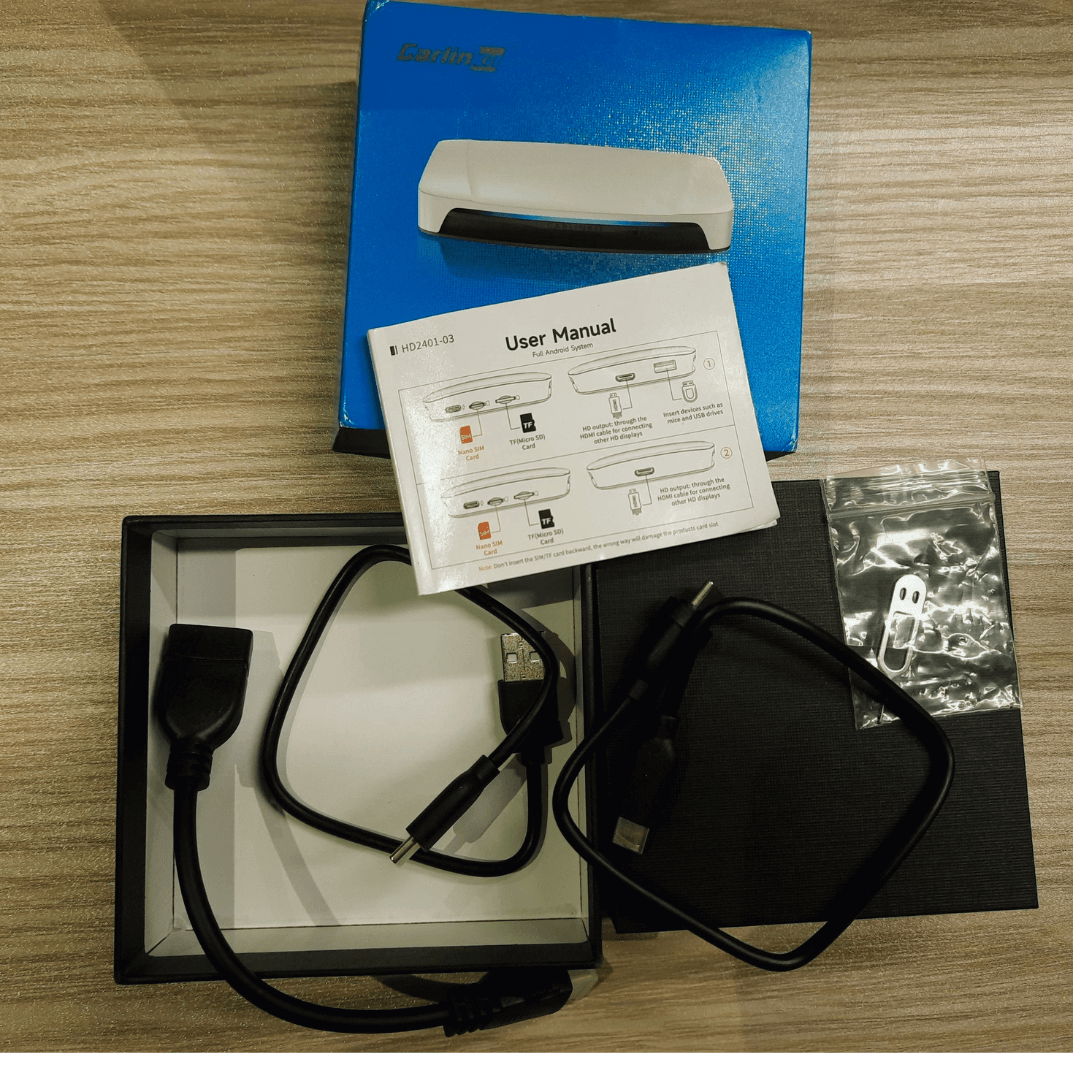
2. Now connect the Carlinkit TBox to the car head unit using the USB cable. After connecting the TBox, a blue light will appear.

3. Then, pair your phone via Bluetooth.
4. On the Car screen, the device displays as “ Autokit”
5. Then you can turn on the mobile hotspot and connect it with Carlinkit adapter
6. Then a QR Code will appear on the screen. Scan it.
7. Now you can see connecting on the dashboard.
8. As the final step, you can choose any app from the App Menu to add on your CarPlay.
Hardware VS Software
| Feature | Hardware | Software |
|---|---|---|
| Ease of Use | Easy to connect | It has a bit complex process |
| Cost | High cost | Low cost |
| App Support | Can add many apps | Only few apps can be added |
| Compatibility | Supports new phones and versions | Doesn’t support new versions |
Troubleshooting Tips
Why is YouTube not working on my CarPlay?
First, you need to check whether your mobile is connected to your car's infotainment system. If it's already connected, and you still cannot play Apple CarPlay YouTube, you can restart your mobile. After all that, if you still have the issue, update your phone and car infotainment system to the latest version to play Apple CarPlay YouTube.
Why is YouTube music not working in CarPlay?
Before everything starts, go and check whether you have any updates on your YouTube Music app. In addition, you can update the YouTube Music app on your iPhone.
CarPlay not working after iOS 16.5?
CarPlay does not support iOS 16 and later versions. So, you must use a hardware solution such as Carlinkit Tbox and Carlinkit Ai Box.
Safety Concerns & Legal Limitations
Risks Using third-party apps is risky. Apple has restricted its use of third-party software because of security issues.
Safety Concerns: Downloading third-party apps or jailbreaking your mobile device is not safe. It may harm your device and data. Before jailbreaking your mobile, follow the privacy terms and guidelines.
Follow Official Apple CarPlay Guidelines
Legal limitations for third-party app usage and Jailbreaking: If you are using third-party apps or jailbreaking software, you must know that they are not legal and are restricted by Apple because of safety issues. So, you need to update with new CarPlay and Apple guidelines before making changes to your device.
As we revealed all the solutions available for you to watch YouTube on iOS 16 CarPlay, you can choose the most suitable method to match you. Learn how to add any app to Apple CarPlay. We are ready to update you with more of the latest updates on iOS 16 CarPlay YouTube updates, and until then, we hope you have a safe ride on your way!!
![Cartube - Watch Youtube on Apple Carplay & Android Auto [iOS 26 Supported?]](https://cartube.app/content/images/2023/08/Primary-Logo--1-.png)


