Download YouTube Revanced apk on Android Auto in 2025

Now, you can watch YouTube on Android Auto without ads using an ad-free YouTube APK. It is known as YouTube Revanced. Use the YouTube ReVance download step-by-step guide to activate the ad blocker to stream YouTube on Android Auto.
How to download and install YouTube Revanced in 2025[Step Guide]
- Get the YouTube ReVanced Manager APK
- Install ReVanced Manager to download YouTube ReVanced
- Patching the Downloaded YouTube APK
Alternative Software Solutions
Alternative Hardware Solutions
What is YouTube Revanced?
YouTube Revanced is a free, open-source modified application of the Official YouTube application, which provides you with a high-quality viewing experience with a wide range of features. The Revance apk app details are mentioned below.
App Details
Not in the mood to read? Skim the summary, then scroll back here. the real solutions are right here.
How to Download and Install Revanced YouTube?
Step 1: Get ReVanced Manager apk
- Download Revanced Manager apk from the GitHub repo or click the button below.
Step 2: Use ReVanced Manger to install YouTube
- Click on the latest release in the Release section.
- Then click the Latest Revanced Manager APK.
Step 3: Install ReVanced Manager to Download YouTube ReVanced
- Switch to the Patcher Screen in the Revanced manager.
- Tap on “YouTube.”
- Visit apk websites such as APKmirror and search for YouTube.
- Choose the recommended YouTube apk, ‘18.03.36’. Then download it.
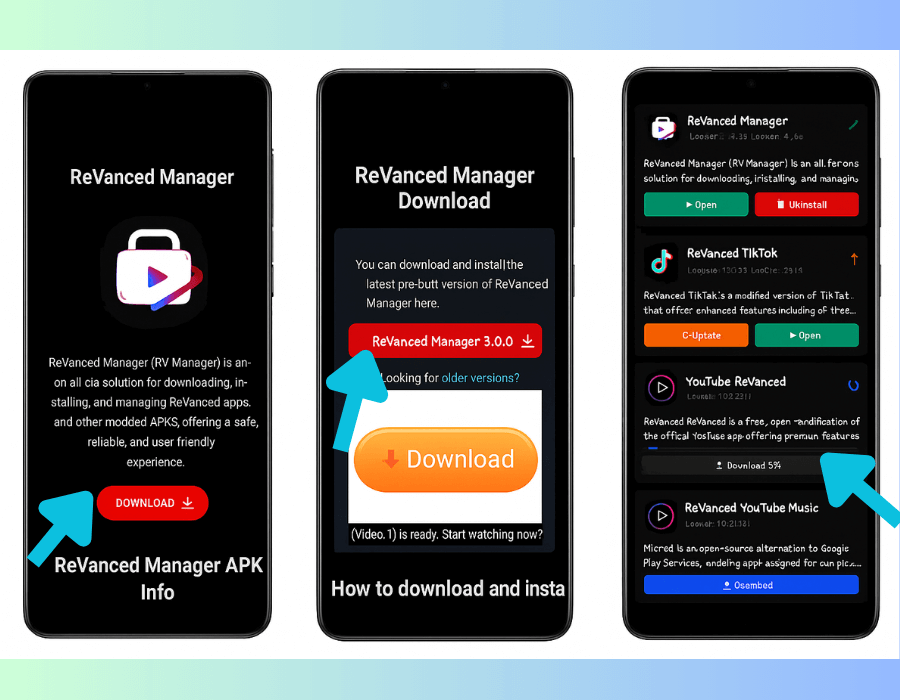
Step 4: Patching the Downloaded YouTube apk.
- Open Revanced Manager and choose “Patcher.”
- Tap on the Storage button.
- Choose the YouTube apk you downloaded.
- Click on Select patchers.
- Select the preferred patches.
- Ensure the microG support patch is already enabled.
- Choose done.
- Start the patching process by choosing the patch button.
Then click the install button after the patching process is completed.
Play YouTube on Android Auto
Here, we provide you with four solutions to watch YouTube in Android Auto. Let's see what they are.
Alternative Software Solutions
You can use these software solutions as alternative methods to play YouTube on Android Auto.
Fermata Auto
With amazing features in Fermat Auto, you can stream YouTube to find trending videos to stay entertained on your long trips. Like YouTube Revance, you can stream Android Auto YouTube with no root using Fermata Auto.
Features
- You need Android 6.0 or any other higher device.
- Android Auto supported in-car infotainment system
- Android Auto on your Android Mobile
- You need to download AAHacks apk on your Android mobile.
CarStream
CarStream is an application that allows you to watch YouTube on Android Auto, making you comfortable during your travels. You can use this as a YouTube Revanced alternative to watch free YouTube videos. If you do not prefer YouTube Vanced downloading, you can follow the CarStream step-by-step guide.
Features
- Android 7.0 or lower, or Android 8 and higher devices.
- Android Auto on your Android phone
- Android Auto is a supported in-car entertainment system (Android Auto head unit)
- You should download the AAHacks apk on your Android device.
Find more on how to download Carstream on Android Auto to complete your installation process.
Alternative Hardware Solutions
If you have new Android 16 devices and need to try YouTube revance hardware alternatives, use the Android Auto adapters listed below for playing YouTube in Android Auto.
MMB AI Box

Why is this product important?
- It supports YouTube on CarPlay and Android Auto.
- Compatible with iPhone 6 series and all above.
- It is compatible with iOS 10–18.5
- Bluetooth available
- User friendly
- Tested for iOS 18.5
- It supports watching Netflix on CarPlay.
Carlinkit Wireless CarPlay Adapter

Why is this product important?
- Compatible with IOS 10–18.5 and tested with the new version, iOS 26
- Android 11 and above devices.
- In-built Android Auto
- It is also compatible with the iPhone 6S and iPhone 16e.
- Supports 4G Network
- Easy to set up
- Affordable
- Easily connected with a USB table.
- Seamless automatic connection.
Hardware vs Software
| Features | Hardware | Software |
|---|---|---|
| Connection | Easy to connect | It has a slightly complex process |
| Cost | Cost is high | Affordable |
| App Support | Enables a wide range of apps | Only a few apps can be added |
| Device Compatibility | Supports new iPhones and Android phones | Doesn’t support new iOS and Android versions |
Follow the articles below to find the best alternative methods for YouTube streaming on Android Auto without rooting your Android devices.
Download and Install Cartube ApK for streaming Android Auto
Watch YouTube on Android Auto with Cartube apk
Safety Concerns and Legal Limitations
Risk: Downloading third-party apps on your Android or iOS involves high risk. To download ReVanced You Tube alternative third-party apps, follow the official GitHub to download YouTube Revanced version.
Safety: Apple and Android have restricted downloading third-party apps because of safety problems. Your device may be damaged while rooting or jailbreaking.
And search for YouTube revanced reddit to find real-world issues with solutions about revanced YouTube.
Legal limitations: Using third-party apps is not legal. Be aware of your devices while downloading unofficial apps because your devices may get viruses and malware attacks when you download apps from untrusted sources.
Rooting and Jailbreaking Concerns: Jailbreaking or Rooting iOS and Android devices is illegal and may damage your private data. You cannot install third-party apps without rooting your device.
Frequently Asked Questions
Then Revanced manager will be downloaded. Next, you need to choose "Patcher Screen".
Tap on “YouTube.”
Visit apk sites like Apkmirror and search for "YouTube".
Select the YouTube apk.
Revanced Manager > Patcher > Storage > select YouTube apk > select patchers > enable microG support > patch button > install.
![Cartube - Watch Youtube on Apple Carplay & Android Auto [iOS 26 Supported?]](https://cartube.app/content/images/2023/08/Primary-Logo--1-.png)


