Best CarTube Alternatives for CarPlay & Android Auto 2025
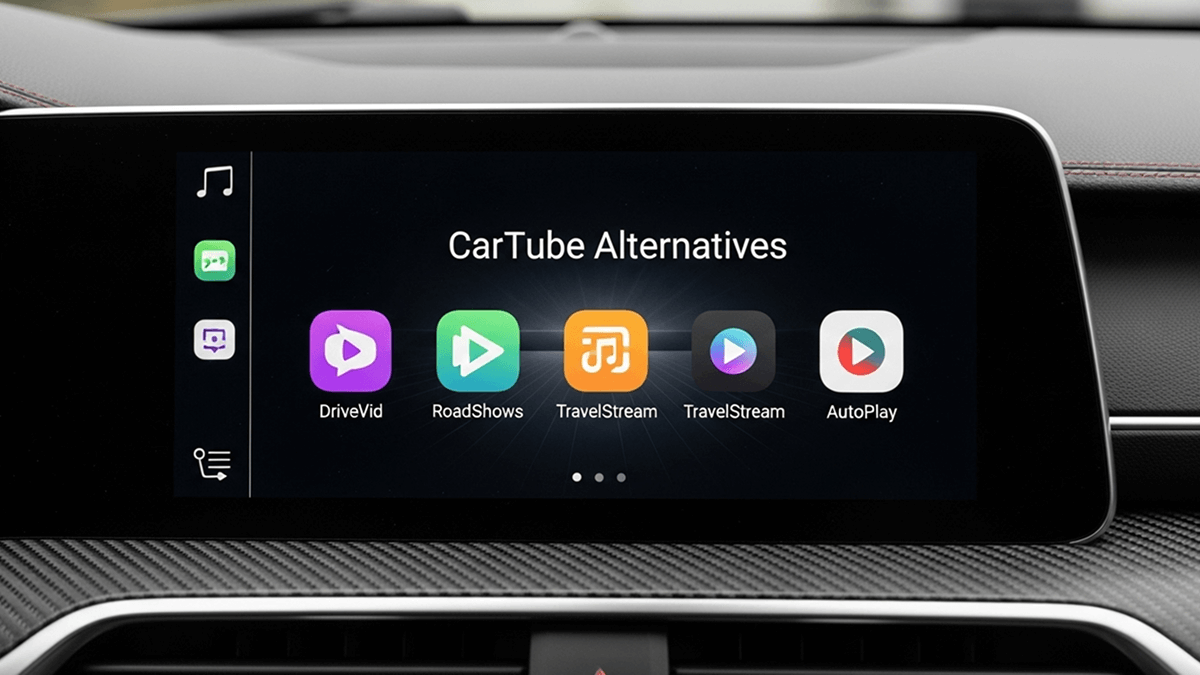
Watching YouTube on Apple CarPlay with CarTube Alternatives is easy. iOS users can use these provided smart solutions to watch YouTube on CarPlay. The following methods are the latest solutions to watch YouTube on CarPlay:
Software Solutions
01. Carbridge
02. NGXPlay
03. WheelPal
04. CarStream
05. Carmovie
06. CarPlay++
Hardware Solutions
01. Ottocast AI Box Wireless CarPlay Adapter
03. MMB AI Box
Best CarTube Alternatives: Software Solutions
Here are the proven Cartube alternative solutions to play YouTube on Apple CarPlay. You can use both the Android and iOS versions of Cartube app.
CarBridge
CarBridge is the first software-based option on this list that lets you watch YouTube on Apple CarPlay in 2025. It is an iOS solution that supports devices running iOS 16.7.6. Along with YouTube, the app also enables you to view DRM-protected content directly on your Apple CarPlay screen. In addition to media streaming, CarBridge allows you to add and access almost any app through CarPlay, giving you more freedom over what appears on your car’s display.
NGX Play
NGX Player is one of the top-rated software solutions for running on iOS 17 or below versions to stream YouTube with a jailbreak. In addition, it helps to install third-party apps to Apple CarPlay that do not support Apple mobiles. As it does not support iOS 18.5, check whether your phone is compatible with this affordable solution to watch CarPlay YouTube videos.
WheelPal
The WheelPal app is an iOS application that enables access to video streaming apps restricted by the Apple App Store. If this alternative solution is compatible with your Apple device, you can watch YouTube, Netflix, and other video services.
Click the button below to download Carbridge , NGX Player or WheelPal.
CarStream
Enjoy YouTube effortlessly with the CarStream Android app. The CarStream APK makes watching YouTube videos on your Android device fast and straightforward.
Click the button below to download NGXPlay, WheelPal, and CarStream.
Carmovie
Carmovie is a CarTube alternative to watch YouTube videos and Netflix movies on Apple Play. This app supports multiple screens, and you can customise your playlist to stream high-quality videos and movies. In addition, you can download all your favourites to watch later by using offline mode.
CarPlay++
CarPlay++ is a popular jailbreak tweak for iPhones running iOS 13 to 14.5. It lets users unlock advanced customizations on Apple CarPlay. You can change the dashboard layout, add custom wallpapers, and modify app labels for a personalized CarPlay experience. This tweak also allows scaling and interface adjustments that standard CarPlay does not provide. Ensure your iPhone is jailbroken and compatible before installing this tool to transform your CarPlay interface.
Hardware Solutions to Watch YouTube
Here are the best hardware solutions to watch YouTube and Netflix on Apple CarPlay. Let’s check out the best options.
Ottocast AI Box Wireless CarPlay Adapter

Why should we choose it?
High-rated hardware solution to add YouTube to CarPlay without jailbreak.
- It supports versions from iOS 10 to iOS 18.5
- Tested for iOS 18.5
- Multiple screens can be connected.
- A stable internet connection is required.
- It is designed with 4+64 GB of RAM and ROM.
- You can easily get access to Home, Voice Search, Clear apps, and many more.
- Automatically connects after pairing devices.
- Easy to play Netflix, YouTube Premium, TikTok videos, and several others.
Carlinkit AI T Box

Why should we choose it?
- This tool is compatible with iOS 10 to iOS 18.5 versions with all sub-versions.
- Supports iPhone models from iPhone 6 to iPhone 16e series
- Easy to set up
- User Friendly
- USB connectivity available
- Video streaming on CarPlay, Netflix, TikTok, and YouTube is easy with this adapter.
- Both WiFi and Bluetooth connectivity are also available.
MMB AI Box

Why should we choose it?
- One of the best tools for Apple CarPlay YouTube
- It supports iOS versions from iOS 10 to iOS 18.5
- Both wireless and wired connections are available.
- If you have an iOS 6 to iPhone 16e series model mobile, this is a top pick.
- USB cable provided
- Automatically connects after pairing devices.
- Enable access to play Netflix, Hulu, YouTube, Disney, TikTok, and many more.
Pros and Cons of Hardware Solutions
Pros
- Easy to connect
- Supports new iOS versions such as 18.5
- Enable Streaming platform logins
- Portable
- Coming with USB cables
Cons
- Need to be replaced for an upgrade
- It doesn’t support some of the older iOS versions
Comparison
Tip : CarTube is compatible with iOS 17 and older versions but it doesn't support iOS 18.5 So, you can use these mentioned hardware solutions to watch YouTube on iOS 18.
Troubleshooting Tips
“Cartube not working”
- Just visit GitHub and download the latest CarTube iOS version
- Update your mobile version
- Restart the mobile and reinstall the app
“How to clear Cartube app cache”
Open Settings of your device.
Go to Apps > App Management > find cartube app > open and click storage> click on clear cache.
“Cartube doesn't support the latest iOS versions.”
Cartube only supports iOS versions below iOS 15. The new update will be released shortly.
Conclusion
Play YouTube on Carplay with premier software and hardware solutions to enhance your YouTube CarPlay experience. Both Android and Apple users can use these CarTube alternatives to discover the latest in car technology.
FAQs
Here are a few FAQs related to knowing more on how to play YouTube on CarPlay without alternatives to CarTube.
How Can We Trust the CarTube App ?
Yes, CarTube APK and CarTube iOS are safe apps to watch YouTube.
What is the Best Alternative to Carbridge?
WheelPal is the most popular software alternative to the CarBridge app.
What is the Most Popular Alternative to CarStream?
Fermata Auto can be recommended as a first-rate Carstream alternative to stream YouTube and access many iOS and Android apps.
What is the Easiest Method to Install CarTube on iOS?
CarTube download on iOS devices enables access to watch YouTube without jailbreaking the iPhone. CarTube.ipa can be downloaded, which supports TrollStore. Find more information on how to install the CarTube through the cartube.app website or search watch YouTube, CarPlay, or reddit.
Does CarTube Support iOS 16?
Yes, It supports iOS 14- iOS 15.5 beta and also iOS 15.6 beta 1- beta 5 versions without adding any jailbreak options to your iPhone. This app is the most famous software solution for watching YouTube.
Can You watch YouTube on CarPlay?
You cannot watch YouTube on Apple CarPlay or Android CarPlay directly. But you can use software solutions like WheelPal, CarBridge, and NGX Player, and hardware solutions like Ottocast AI Box, Carlinkit T Box, and MMB AI Box to watch YouTube carplay Android or iOS YouTube streaming.
How to Jailbreak CarPlay?
CarPlay Enable is the best jailbreak tweak that helps CarPlay YouTube on Screen or run any application for jailbreaking iOS 14 devices.
How to modify Apple CarPlay?
Yes, you can change the wallpaper from the settings on CarPlay. And you can turn on driving focus, display screen settings, turn suggestions in the CarPlay Dashboard on or off, and you can keep the album hidden if you need.
Can You play YouTube on CarPlay after iOS 16 update Download?
Yes, for that you need to use adapters such as Carlinkit AI Box, MMB AI Box, Ottocast AI Box, and Screen Mirrors. Because normally we use Car tube to watch YouTube on CarPlay, but it doesn't support iOS 15.
How to Play YT Music on Apple CarPlay or Android Auto?
If you need to play YT Music without YouTube ads, the easy way to make it happen is by using Carlinkit Carplay adapters. Here is the list.
- Carlinkit AI Box
- Carlinkit TBox
- Ottocast AI Box
How to Use YouTube TV App?
You cannot use YouTube TV application in CarPlay or Android Auto. For that, you can use Cartube , WheelPal, or any Hardware solution such as Carlinkit TBox and Ottocast AI Box.
Can YouTube video download on CarPlay?
Yes, with some compatible apps, you can download YouTube videos on CarPlay.
Can we play Netflix on CarPlay with Cartube alternatives?
Yes, some apps and hardware solutions such as Carlinkit AI Box, Carlinkit TBox, and MMB AI Box.
![Cartube - Watch Youtube on Apple Carplay & Android Auto [iOS 26 Supported?]](https://cartube.app/content/images/2023/08/Primary-Logo--1-.png)


![How to Watch YouTube on CarPlay with iOS 18 [All Methods]](/content/images/size/w720/2025/10/Cartube-template--4---1-.png)