Best Apple CarPlay Apps (Third-Party )in 2025

With the development of technology, CarPlay apps have been designed with many advanced features to give iOS users a better experience. However, their main problem is how to add any app to CarPlay. Because installing Apple CarPlay apps on CarPlay is not supported directly. In this article, we will explore the best third-party apps in 2025 to use on your Apple CarPlay and alternative hardware solutions.
Software Solutions
Hardware solutions
What is a Carplay?
Apple CarPlay is one of the most priceless tools for all drivers. Apple CarPlay apps help you to use all your favorite iPhone apps without using your mobile. If you need to find any location, you can use navigation apps; for listening to music and watching movies, you can use video streaming apps. If you need to connect with people, you can go with CarPlay communication apps.
Why Do We use Third-party Apps on CarPlay?
Apple CarPlay doesn’t support any third-party app installation by default. So that iPhone users are not able to use most of their favorite apps on CarPlay. Some of these third-party CarPlay apps are official and other apps are developed by different companies and individuals.
Below are mentioned different types of Third-party apps that you can download from the Apple store on your mobile, but don't support on CarPlay.
Communication Apps
- Viber
- Snapchat
- Telegram
Navigation Apps
- Google Maps
- Waze
- Apple Maps
- Audible
- Overcast
Streaming Apps
- YouTube
- Netflix
- Hulu
- Disney+
- Amazon Prime Video
Music Apps
- YouTube Music
- Apple Music
- Spotify
- Pandora
- Amazon Music
Advantages of CarPlay Third party Apps
- You can use CarPlay without your mobile, it's an amazing option for safe driving while on road trips.
- You can give voice commands with the help of “Siri”
- Easy to communicate while driving
- You can use your favorite music apps and play trending playlists
- Easy to find the location while traveling with navigation apps.
- You can use iPhone features such as Calendar Events, Contacts, and Notifications.
Disadvantages of CarPlay Third-party apps
- High potential for Malware and virus threats
- Lack of vendor transparency
- Regulatory complains
As these third-party apps do not support Apple Play you should use some software solutions or Hardware solutions to install these third-party apps on CarPlay. Here are the best solutions to try out.
Software Solutions
WheelPal
WheelPal application is for iOS and Android users to add different applications on CarPlay and Android Auto. It helps to use your favorite CarPlay and Android Apps. But you need to jailbreak your mobile to install WheelPal to access different Apps. You can check whether your phone and the mobile version are compatible with WheelPal. Just click the button below to install WheelPal on your Android Auto or CarPlay.
NGXPlay
NGXPlay is another answer for anyone who finds mirror solutions in any Apple app or third-party app on their Apple CarPlay. It required jailbreaking your mobile. So, you can use WheelPal as a jailbreaking solution and install NGX Play with its support. Click the button below to download NGX Play
Cartube
CarTube is the best app to watch YouTube on Apple CarPlay without jailbreaking or rooting your mobile. But not all the mobile versions support Cartube, such as iOS 18.5, IOS 17, and iOS 16. Check whether your mobile version and model are compatible with CarTube to stream unlimited YouTube videos.
If you are looking to stream Netflix, Hulu, YouTube, and other apps, here are the best Hardware Solutions for that.
Hardware Solutions
To download apple CarPlay apps you can use these high-quality products. Without jailbreaking or installing third-party apps, you can use these high-featured CarPlay products.
Carlinkit TBox
If you are looking for a new Car Play app to stream YouTube and Netflix. Carlinkit AI Box is the most suitable product to use in 2025. In addition, you can use any app on Apple CarPlay with this CarPlay adapter.

Why is it important?
- You can Play YouTube and Netflix videos
- You can use any mobile application on CarPlay
- Wireless adapter
- HD quality visuals
- It has split-screen options
- Memory- 4+64 or 8+128 GB RAM
- 5 5-in-1 1 CarPlay Ai Box with built-in Android 13 system
- It supports original car features
- Bluetooth and Wi-Fi are available
- Product weight 103.49
Let's explain the process of using this product.
How to set up Carlinkit TBox? (Step Guide to Apple CarPlay download third party apps)
- Only iOS 6 & above devices are compatible with Carlinkit TBox.
- After you purchase the Carlinkit Tbox, you can connect it to the CarPlay with the USB cable.
- Connect the TBox to the head unit of your car. You can see a blue light appearing on Carlinkit after it is connected.

5. Then, pair your mobile device via Bluetooth.
6. On the car screen, this device displays as “Autokit”; pair your mobile device with that.
7. Then, turn on the mobile hotspot and connect it to TBox.
8. After that, you need to scan the QR code. Once connected, you can see “connecting” on the car screen. Then you choose any app from “App Menu” to use.
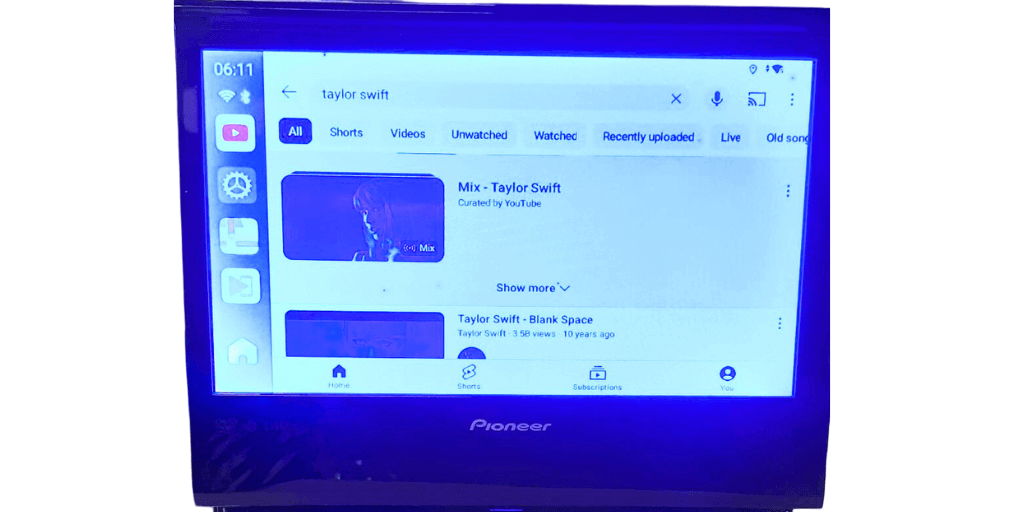
Ottocast AI Box
As Android Auto and CarPlay don’t support installing Streaming apps like YouTube or Netflix, you'd better go with Ottocast Ai Box, which is one of the most popular CarPlay adapters in 2025.

Why is it very important to choose?
- It supports cars with built-in CarPlay.
- YouTube on Apple CarPlay
- Netflix on Carplay
- Compatible with iOS 10- iOS 18.5 and all the subversions.
- This CarPlay/ Android adapter comes with a USB cable, but you can connect it wirelessly.
- Affordable
Carlinkit AI Box
Carlinkit AI Box is the best electronic wireless Adapter to add YouTube and other different Streaming apps on CarPlay and Android Auto.

What is the reason to choose this?
- Supports devices from iPhone 6 and above.
- Compatible with iOS 10- iOS 18.5
- CarPlay YouTube
- It supports Bluetooth, Wi-FI, and a USB cable
- Fast
- Wireless Car Play Adapter
| Hardware | Software |
|---|---|
| Easy to connect | Complex process |
| High cost | Budget-friendly |
| Can add many apps | Only few apps can be added |
| Supports new iPhones and versions | Don’t support for new iPhones and versions |
Troubleshooting Tips:
- Apple CarPlay not working: How to fix it?
- Restart your mobile
- Update your device's Operating System
- Make sure that CarPlay is on.
- Confirm Siri is turned on.
- Make sure Bluetooth is connected.
- Turn off airplane mode
- Check the USB cable
2. Phone Charging, but no device is recognized in the USB port for the car
If your mobile shows no devices, then unplug and reconnect it. If it is not working, then restart the mobile and check the connection.
3. Apple CarPlay not working when plugged in
If you have a wired connection, you can try again by connecting with a different USB cable to a different USB port if you have another one. If you are using a wireless connection, make sure that Bluetooth is turned on. Go to mobile Settings> Bluetooth and then check Wi-Fi.
4. Apple CarPlay is not working after iOS 18 update?
You can easily set up this issue by resetting iPhone settings. Go to Settings> General> Transfer Reset iPhone> Reset> Reset all
Is It Safe and legal to use Third Party Apps?
Risk: Using third-party apps restricted by Apple is not safe or legal. It may harm your sensitive data, personal data, and electronic devices. So, you need to be aware of your devices and data before you use these third-party apps.
You can download third-party apps from trusted sources such as GitHub, which is recommended by many developers. Find more details on Apple CarPlay apps from the official website
In addition, you can use these official websites to find accurate and updated details about legality and safety
Official Netflix Help Center
Jailbreaking Concerns:
Installing third-party applications on your iOS device is not recommended by Apple because of safety issues. That is why you cannot use any third-party app on your Apple CarPlay officially. If you download unofficial apps carplay, you will be asked to jailbreak your mobile. When it comes to jailbreaking, the process will harm your private data. So, before you jailbreak your mobile, be aware of personal data. Find updated information from the Official Apple site about unauthorized modifications
Disclaimer: Downloading third-party apps exposes personal details and harms your mobile and other devices. Please refer to official sites and learn more before using these apps. We are not responsible for any issues.
FAQs
- Audible
- Overcast
- Apple Music
- Apple Podcast
- Charge Point
- Apple Maps
- Audiobooks
- Castro
- Google Play Books
- VLC
- Sign in to your Google account.
- Go to Settings and view the apps and services with third-party access.
- Choose the app that you need to disconnect.
- Choose the details to remove app access.
- Then, confirm.
![Cartube - Watch Youtube on Apple Carplay & Android Auto [iOS 26 Supported?]](https://cartube.app/content/images/2023/08/Primary-Logo--1-.png)


