iOS 26 CarPlay New Features: Widgets, Live Actions and 'Liquid Glass' Design

You will experience the new iOS 26 update, featuring significant CarPlay enhancements in 2025. You can also experience the best version of CarPlay, the CarPlay Ultra, with advanced customization options. According to Bloomberg, Apple is going to release iOS 26 this year.
The WWDC began on June 9 with the iOS 26 update and released the iOS 26 beta version. While iOS 18 brought useful features like messaging, RCS, and Apple Intelligence to all Apple devices, we are excited to see what has been included in the iOS 26 update.
What's New in iOS 26 for iPhones and other devices?
This time, with iOS 26 version, Apple brings you amazing experiences with different features to all iPhones, iPads, Macs, TVs, and watches. Here are the main features.
- The camera app is redesigned to resemble Apple's VisionOS.
- Siri changes to respond quickly to any request.
- Messages upgrade to support automatic translations.
- Wi-Fi upgraded to connect easily with a public network.
- AI-powered battery management tools integration
What’s New in iOS 26 for CarPlay?
With the release of iOS 26, all Apple CarPlay users will benefit from two enhancements that come with the new iOS version for both drivers and passengers.
iOS 26 CarPlay features include support for large texts that have long existed on Apple mobiles, as well as Apple expanding the Sound recognition feature for both users who are deaf and hard of hearing.
- You can adjust background sound settings with customizations with new EQ settings.
- Keyboard typing features have improved on iPhone with fewer steps.
- Personal voice cut upgraded to 10 phrases.
- Head tracking allows you to control your mobile and iPads with only head movements.
- Music apps updated to add more customizations.
- Live captions with support for system integration.
What’s new for Cartube/ Video Streaming on iOS 26?
In iOS 26, Live activities on CarPlay allow users to find real-time updates on the Car dashboard. In addition, with Liquid Glass UI, the CarPlay interface has been redesigned for smoother transitions between apps. Side dock icons, general app menu UI and multitouch are coming to the new CarPlay.
CarPlay Ultra will extend to an additional screen (instrument cluster display), also providing you with different instrument display designs. Shortly, you will be able to play YouTube and Netflix on CarPlay as default apps, as Apple plans to give next-level experience on video streaming on CarPlay Ultra.
How to Connect CarPlay on iOS 26?
If you are an iPhone user, you can experience more features in your car with a few steps. But the main thing you should confirm first is car compatibility. If your car is compatible with iOS 26, you can connect to CarPlay via a wireless connection or wired connection.
After you connect, you can use your favorite mobile apps on CarPlay. You cannot use video streaming apps on CarPlay yet because they are not supported on CarPlay by default. Now let's see how to watch videos on CarPlay.
Add YouTube to Apple CarPlay with iOS 26
Adding streaming apps such as YouTube or Netflix to Apple CarPlay is easy with different software and hardware solutions. However, Apple has restricted the use of streaming platforms on CarPlay. Let's see how to solve these problems using CarTube alternative ways.
Hardware Solutions
Software solutions
Top Alternatives for watching YouTube on CarPlay
With your wireless Apple CarPlay Play, you can choose apps or alternative hardware solutions to stream YouTube, Netflix, and other streaming platforms.
Carlinkit AI Box
Carlinkit AI Box is one of the best Apple CarPlay wireless adapters for streaming videos on CarPlay. This can be connected wirelessly or using USB cables.

- Compatible with iOS 10–iOS 26
- Compatible with Android 11 and above devices.
- Built-in Android Auto
- Easy to set up
- It is also compatible with iPhone 6S and iPhone 16.
- Support 4G Network
- You can download free audiobook apps
- Budget-friendly
- USB cables available
- Seamless automatic connection.
Find more details about Carlinkit AI Box to add CarPlay streaming apps
Ottocast AI Box
The Ottocast AI Box is a smart plug-and-play device designed to upgrade your car’s wired Apple CarPlay into a wireless, app-enabled infotainment system. It allows you to access popular streaming platforms and other apps directly on your car screen, giving you a more flexible, entertainment-rich driving experience while still maintaining easy and seamless connectivity.

- iPhone and Android users can use this tool (Android 14 or above).
- Compatible with iPhones newer than iPhone 6
- Watch Netflix, YouTube, Hulu, and more.
- In-built Android Auto
- Multiple screens available
- It has a hassle-free installation process.
- It supports music apps such as Spotify and Pandora.
- A stable internet connection is required.
Now, let's look at the differences between the CarPlay AI Box and the Ottocast AI Box.
Carlinkit AI Box vs Ottocast AI Box
Advantages of Hardware Solutions
- Easy to connect
- Affordable for the features offered.
- Supports over 98% of cars
- Can add CarPlay apps and Android apps
- Some solutions come with different extra packages
- Best products to buy during seasonal offers
- Best option for users who don't prefer jailbreaking or rooting.
Cartube iOS
The Cartube app is among the most famous apps in 2025 for watching YouTube videos on Apple CarPlay. As it's a free application, you can easily install the Cartube app. And the best thing is this app doesn't require jailbreaking.
Normally, to modify CarPlay and add apps that don't come by default, you need a jailbroken device. Now it's easy to play YouTube on CarPlay without jailbreaking your iPhone.
Cartube still only supports iOS versions earlier than iOS 15. But you can test whether it's compatible with new versions.
Would you like to find how to watch YouTube on Android Auto and how to watch YouTube on CarPlay iOS 17. Then, you can read the articles below.
Disclaimer: Downloading unofficial apps for watching YouTube on CarPlay or any purpose may damage your personal data. So, we are not responsible for any damage to your device or data. Be aware of personal data before installing third-party apps.
Safety Concerns and Legal Limitations
Risk: Downloading unofficial apps for any purpose is risky because of safety issues
Safety concerns: Using third-party apps on Apple CarPlay is not legal or safe. Most third-party applications require jailbreaking, which can compromise your device and data during app installation.
Find more details about Apple CarPlay modifications before making customizations.
Legal limitations: Downloading any third-party app through jailbreaking your Apple device is not legal. Before installing, confirm whether the apps are safe.
FAQs about iOS 26 CarPlay
How to get iOS 26 update?
1. Check the beta update > Settings > General > Software Update > Then the iOS 26 beta will appear if the profile is active. Check the storage and connection.
2. Download the iOS 26 beta version and tap on "Download and Install".
Can You Play Netflix on CarPlay with iOS 26?
The simple answer to this question is yes. But not by default. So, you can use any other hardware or software solution to watch Netflix on Apple CarPlay. For new iOS versions such as iOS 26, the best solution is to choose hardware solutions.
Does CarPlay support any iPhone?
CarPlay Ultra supports iPhone 12 or later running iOS 18.5
What are the best AI Boxes or Cartube for streaming Netflix and YouTube?
For newer mobiles and iOS versions you can choose AI Boxes such as MMB AI Box and Carlinkit TBox.
![Cartube - Watch Youtube on Apple Carplay & Android Auto [iOS 26 Supported?]](https://cartube.app/content/images/2023/08/Primary-Logo--1-.png)
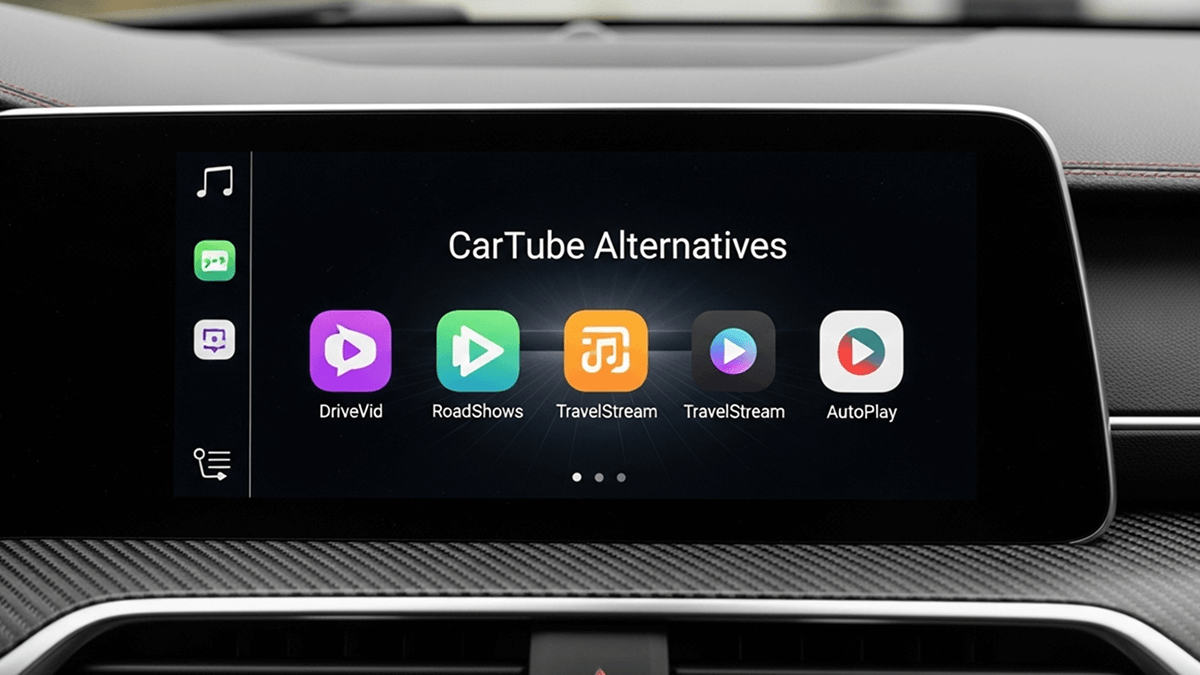

![How to Watch YouTube on CarPlay with iOS 18 [All Methods]](/content/images/size/w720/2025/10/Cartube-template--4---1-.png)